7 Red Flags Your IT System Is Holding Your Business Back
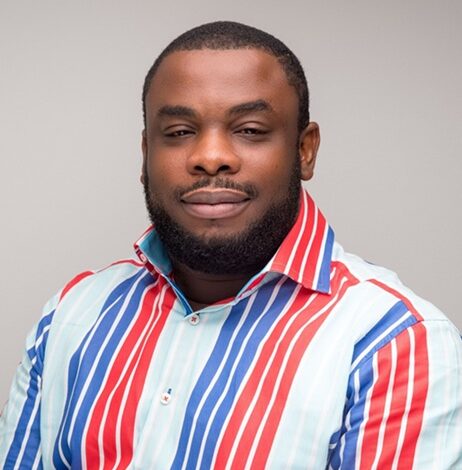
By Allen OLAYIWOLA
At some point, every organisation faces a turning point with its technology. What once seemed like cutting-edge infrastructure can quickly become outdated, slowing productivity, increasing risks, and frustrating employees.
In Ghana, where digital transformation is accelerating across sectors from finance and education to retail and government, many organisations are discovering that their IT systems are quietly holding them back. And while the signs are often clear, they’re just as often ignored until something goes wrong. Here are the clearest indicators that it might be time to modernise your IT setup, and how to begin that journey.
When email becomes a bottleneck
While email remains essential, it wasn’t designed for fast-paced collaboration. If your teams are constantly emailing documents back and forth, manually merging edits, or running into file-sharing errors, your workflows are outdated. In today’s environment, instant messaging, cloud collaboration tools, and shared workspaces are far more efficient. Real-time communication saves time and reduces the chance of errors and your employees likely know this. If they’re defaulting to WhatsApp or other unofficial channels, it’s not a sign of rebellion, it’s a sign of frustration.
Disorganisation is the daily norm
When basic tasks become tedious, that is copying and pasting data across systems, struggling with multiple weak passwords, re-entering the same information twice, it’s clear your IT systems aren’t working for your people.
Common signs include:
- Inability to work remotely or dependence on outdated VPNs.
- Difficulty accessing the right files from the right device.
- Frequent use of paper-based processes where digital alternatives exist.
These inefficiencies chip away at productivity and morale. They also send a message to new hires: We’re behind. If newcomers remark that their previous workplaces were better equipped, take it seriously, it’s time for change.
Constant IT glitches are becoming the norm
Crashing apps. Lost documents. Support tickets piling up. These are red flags of an ageing IT environment. Unsupported software not only slows down your teams, it increases the burden on your IT department and opens up critical security vulnerabilities. Your IT support team should be focused on strategic improvements, not patching up daily breakdowns.
Cybersecurity concerns are keeping you up at night
Cybersecurity is no longer just an IT issue, it’s a leadership issue. If you’re running outdated systems, you’re at greater risk of malware, data breaches, and cyberattacks that could devastate your organisation financially and reputationally. Telltale signs include difficulty acquiring cyber insurance, failure to meet compliance checklists, or an overreliance on weak, unchanged passwords. And if your competitors or clients begin to question your security posture, the risk becomes existential. An IT upgrade isn’t just about efficiency, it could be about survival.
Your results and reputation Are declining
A sluggish IT system can quietly erode business outcomes. Missed opportunities. Slow responses. A drop in client satisfaction. Good people leaving for organisations that offer better tools. In Ghana’s fast-moving business environment, agility is critical. If your IT systems prevent your teams from moving fast, collaborating remotely, or adapting quickly to market shifts, you’ll fall behind. Modern job seekers, especially tech-savvy younger professionals—want to work in environments that are digital-first, cloud-ready, and streamlined. Your IT reputation plays a role in attracting and retaining talent.
Your staff are using their own tools
When employees take matters into their own hands, using personal phones, cloud accounts, or third-party apps, it’s a phenomenon known as “Shadow IT.” While this might seem like initiative, it’s often a sign that your official systems are too clunky or restrictive. Left unchecked, Shadow IT creates chaos. Different teams using different apps for the same tasks leads to inconsistent practices, data duplication, and major security blind spots.
Your hardware is tired and obsolete
Sometimes, the problem is physical. Computers that take forever to boot. Printers that jam more often than they work. Conference rooms filled with dusty servers. Devices that no longer receive security updates. If this sounds familiar, your infrastructure is overdue for an upgrade. Modern cloud-based setups eliminate many of these issues and reduce the burden on physical resources.
So, where do you start?
The most strategic first step is migrating to the cloud. Cloud computing unlocks greater flexibility, access to powerful applications, and built-in security features, all without the capital expense of buying new hardware every few years. Start by moving your data to platforms like Microsoft SharePoint, where files are accessible from anywhere and version control is built-in. From there, explore cloud-based tools for email, project management, finance, and more.
Single Sign-On (SSO) systems can simplify login processes and strengthen security. Integration across apps improves efficiency and allows for real-time collaboration and reporting. For IT teams, cloud platforms like Microsoft Intune or Entra ID allow centralised management of devices, users, and security protocols, even for remote workers.
Bring your people along for the ride
Even the best system upgrades can fall flat if your people don’t understand the purpose, or feel left behind. That’s why change management is as important as the tech itself. Identify power users, understand what unofficial tools they rely on, and build solutions that meet their needs. Train your staff. Communicate the benefits. Show them how the new system makes their work easier, not harder. Because at the end of the day, the point of upgrading isn’t just better systems. It’s better people, working smarter, and getting more done, with fewer frustrations.
>>>the writer is a seasoned cloud architect and systems administrator with expertise in leading technical teams to create innovative platforms




